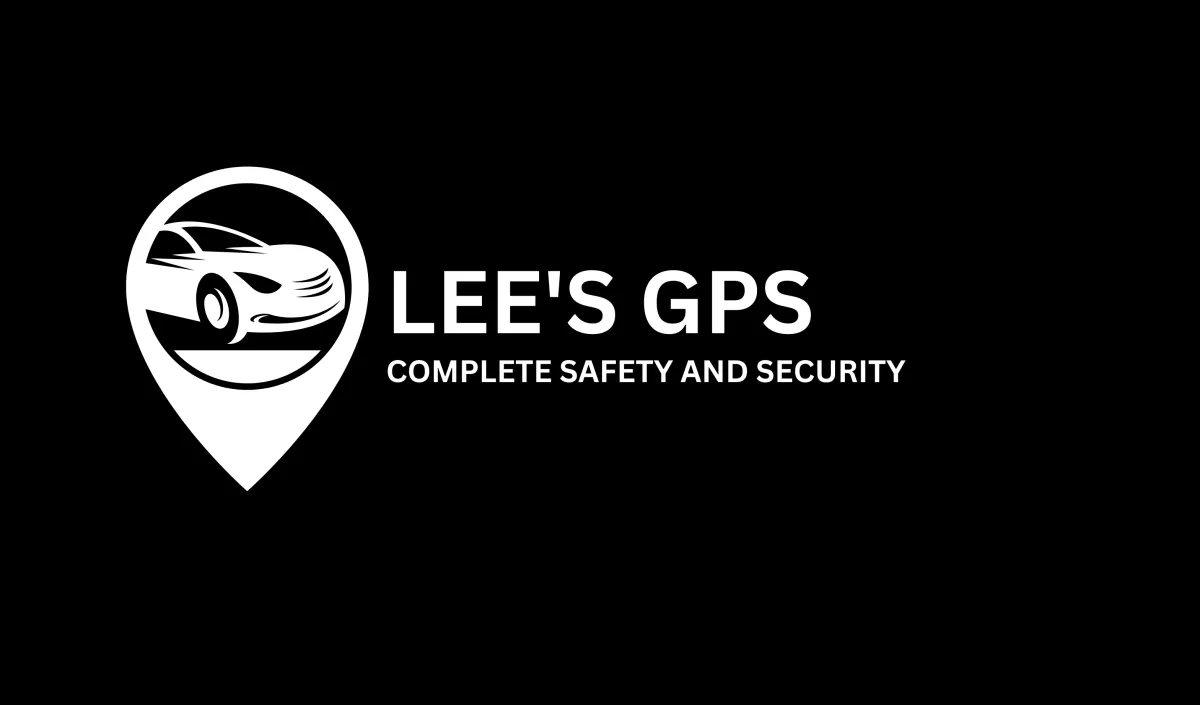CUSTOMER SUPPORT
GPS TRACKER FAQ
What is GPS tracking?
A GPS tracker is a device that uses the Global Positioning System (GPS) to determine the precise location of an Vehicle, object or person in real-time. Its primary purpose is to provide accurate and up-to-date location information, which can be immensely helpful in various ways: You can easily track your vehicle's location in real time anywhere in the world using your smart phone or computer.
How does GPS tracking work?
GPS trackers work by receiving signals from GPS satellites to calculate their precise location through trilateration, enabling real-time tracking and navigation on digital maps.
You will monitor your vehicle 24/7 using your smart phone or computer.
How long is GPS tracker warranty period?
12 months warranty from the date of Installation.
Life Time aftersales assistance.
Do your Company provide onsite installation service?
Yes, we do home home service installation
Is your GPS Tracking System available on iPhone and Android smartphones?
Yes, it is available in the App Store and Google Play Store.
What is the feature of GPS Tracker?
✅Vehicle Real-time Location Monitoring
✅Historical Route Tracking and Playback (up to 6 months) ·
✅Over Speed Limit Set Alarm
✅Mileage Report
✅Time/Distance/Interval Reports
✅Built in Battery
✅Cut Wire Alarm
✅Geo-fencing with virtual boundaries and alerts
✅Mobile Application and website portal access
✅Voice monitoring (Optional)
✅KILL ENGINE (Optional)
Why Choose Us?
✅Expertise in customization to meet your unique needs
✅Free installation, 6-month replacement, and 1-year service warranty
✅One-time payment NO monthly or yearly subscription
✅Competitive prices with all-inclusive installation
✅Hundreds of units installed in mega. manila
✅Years of experience in GPS tracker installation
We are confident that our services will exceed your expectations.
For more information or to discuss customization options, please contact our team at 0927-869-2658 or 0976-383-1711. We look forward to serving you and enhancing the safety and security of your vehicles.
MAGNETIC GPS TRACKER FAQ
STEP BY STEP SETUP
Step 1: Register SIM card before inserting to Magnetic GPS tracker SIM card slot
Registration Link:
For SMART/TNT/ Subscribers: https://simreg.smart.com.ph/
For GLOBE/TM/GOMO Subscribers: https://new.globe.com.ph/simreg
Step 2:
Insert Registered SIM card into Magnetic GPS Tracker
NOTE: Make sure you insert properly
Step 3: Set admin number
Text the GPS Tracker Number:
admin,123456,09(Your phone number)
Example:
admin,123456,09271234567
NOTE: Please make sure that you do this in good signal area
Google Map Pin Exact Location
SMS command: G1234
Device Reply: Google link address
NOTE: This Reply is for TNT,SMART and DITO SIM card only
Voice Monitoring Thru Mobile Call
After set the admin number call the GPS Tracker Number
Demo Video: https://youtu.be/3opFGWdGEWE
Voice Monitoring Thru Mobile Application
Demo Video: https://youtu.be/ZuS1w5ifUZQ
WILL MY MAGNETIC CAR TRACKER WORK STRAIGHT AWAY?
All of our Tracker shop Magnetic GPS trackers are set up, ready to use once you receive them, all you will have to do is Insert the Registered SIM card . Your device will be configured to your own mobile application, with a multi roaming SIM card.Note: Please REGISTER YOUR SIM card before plug into magnetic GPS Tracker SIM card slot.
WHAT IS POWER SAVING MODE?
This is a function help to preserve battery life and turn your tracker off for a period of time so that it wakes up at predetermined times, such as every 2 or 4 hours. It will then send a GPS location fix to your mapping panel and then goes back into Eco Mode. When you want your GPS tracker to resume live tracking mode, switch on Normal mode(High power), and when it next wakes up it will go to 30 second live reporting.
MAGNETIC GPS TRACKER BATTERY LList item 2IFE
50000MAH up to 15Days Battery life
10000MAH up to 30Days Battery life
20000MAH up to 90Days Battery life
What is the feature of Magnetic GPS tracker?
✅Vehicle Real-time Location Monitoring ·
✅Historical Route Tracking and Playback (up to 6 months) ·
✅Over Speed Limit Set Alarm ·
✅Mileage Report ·
✅Time/Distance/Interval Reports ·
✅Built in Battery ·
✅Geo-fencing with virtual boundaries and alerts ·
✅Mobile Application and website portal access
✅Voice monitoring
SIZE
5000 = 73.8X27.4X68.4mm
10000 = Size:11.2*7.8*2.7cm
20000 = 121mm 65 mm 27/33/48mm
Over View Essential details
Type: Wireless, Magnetic
Placement: PORTABLE
Use: Motorcycle, Automotive, HAND HELD, BICYCLES, Etc...
Track View: PC, IOS APP, SMS Coordinate, Android APP
Warranty:1 Year
Function: Voice recorder, ANTI-SHOCK, Fast Charging, Voice Monitor, Geofence
Data Storage: Cloud Storage
Positioning Mode: GSM, GPS, LBS, AGPS, Real-Time Positioning, Emergency Positioning
Frequency:FDD-LTE:B1/B3 TDD-LTE :B38/ B39/ B40/ B41
Housing material: ABS plastic
Battery:5,000 / 10000 / 20000 MAH
Operating Voltage:3.4V-4.5V
OBD PORT GPS TRACKER
OBD STEP BY STEP SETUP
Step 1: Register SIM card before inserting to Magnetic GPS tracker SIM card slot
Registration Link:
For SMART/TNT/ Subscribers: https://simreg.smart.com.ph/
For GLOBE/TM/GOMO Subscribers: https://new.globe.com.ph/simreg
Step 2:
Insert Registered SIM card into OBD GPS Tracker
NOTE: Make sure you insert properly
Step 3: Set admin number
Text the GPS Tracker Number:
admin,123456,09(Your phone number)
Example:
admin,123456,09271234567
NOTE: Please make sure that you do this in good signal area
Google Map Pin Exact Location
SMS command: G1234
Device Reply: Google link address
NOTE: This Reply is for TNT,SMART and DITO SIM card only
Voice Monitoring Thru Mobile Call
After set the admin number call the GPS Tracker Number
Demo Video: https://youtu.be/3opFGWdGEWE
OBD GPS Tracker Unboxing and Actual Installation
Demo Video: https://youtu.be/pSI7UN0IOt0
What is the feature of OBD GPS tracker?
✅Vehicle Real-time Location Monitoring ·
✅Historical Route Tracking and Playback (up to 6 months) ·
✅Over Speed Limit Set Alarm ·
✅Mileage Report ·
✅Time/Distance/Interval Reports ·
✅Built in Battery ·
✅Geo-fencing with virtual boundaries and alerts ·
✅Mobile Application and website portal access
✅Voice monitoring
INSTALLATION TROUBLE SHOOTING
TROUBLE SHOOTING
When operating the GPS device, if it is not work properly, please refer to the following problems and solution; if the problem still cannot be solved, Please contact us.
Common Problem:
Poor Signal
Reasons: Test at areas where there are high buildings or underground parking lots, where radio waves cannot be sent or received normally.
Solution: Use it at a good signal place
Platform Shows device not activated after first installation
Reasons:
1.) Main power supply connected correct or not.
Solution: Do not connect to the main control line of the vehicle
2.)SIM inserted not correct.
Solution: Check the SIM card
3.) Check LED status.
Solution: Check if the indicator is blinking or steady
4.) SIM Not Registered or SIM card out of charge(Load).
Solution: Registered the SIM card
Solution: Load GPS tracker number best load. REGULAR10 or Magicdata99
Platform map shows incorrect location
Reasons:
1.) GPS not located
Solution: Please go outdoor place where GPS signal is good
2.) Vehicle did not move after installation
Solution: Please drive the vehicle on the road
3.)ACC connected or not
Solution: Connect the device and turn on ACC
Platform shows the main power disconnect
Reasons:
1.) Poor power supply connection
Solution: Check whether the power supply line of the device connected correct or not
Platform shows device offline
Reasons:
1.) SIM card out of charge
Solution: Please check your SIM card
2.) Weak signal area
Solution: Please try again at good signal area
SIMCARD REGISTRATION LINK
For SMART/TNT/ Subscribers:
For GLOBE/TM/GOMO Subscribers:
GPS TRACKER LED LIGHT STATUS
LED LIGHT STATUS
Red LED light (Power supply/charging indicator)
Light status:
On all the time = Charging/ON/Normal
off = Not charged/full charged/shutdown
Yellow LED light (Network signal status)
Light status:
Flashing = Network initialization
On all the time = Normal network communication
off = Sleep/shutdown
Blue LED light (Location signal status)
Light status:
Flashing = Location signal searching
On all the time = Located successfully
off = Sleep/shutdown
HOW TO SET ADMIN CONTROL
SET ADMIN CONTROL
Text the GPS Tracker Number:
admin,123456,09(Your Phone Number)
Example:
admin,123456,09271234567
NOTE: Please make sure that you do this in good signal area
TEXT MESSAGE COMMANDS
SMS COMMAND
The user uses the mobile phone to send a SMS command to the SIM card of the GPS tracker (note: t SIM card should be activated (REGISTERD)with he text message function).
The comma in the following SMS command format is the English input state format, and the letters are upper and lower case according to the requirements of the instruction.
Common query function:
Google map pin exact location:
SMS command format: G1234
Device Reply: Google link address
NOTE: This Reply is for TNT,SMART and DITO SIM card only
Revise APN:
SMS command format: APN,123456,cmnet
For Smart/TNT= APN,123456,internet
For Globe/TM= APN,123456,internet.globe.com.ph
Example:
APN,123456,internet
Reply: APN SET OK
Engine Immobilizer:
SMS command format (OFF ENGINE): DY
Reply: SET OK
SMS command format (ON NGINE): KY
Reply: SET OK
Reboot the Device (Restart):
SMS command format: CQ
Reply: CQ OK
Reset (Format):
SMS command: FORMAT
Reply: FORMAT OK
Contact Us
Phone Number:
+63 927 869 2658 (GLOBE)
+63 918 784 0579 (SMART)
+63 991 564 3915 (DITO)
+63 976 383 1711 (GOMO)
Assistance Hours:
Monday – Friday = 24Hours Open
Saturday = 8am To 5pm
Sunday = CLOSED